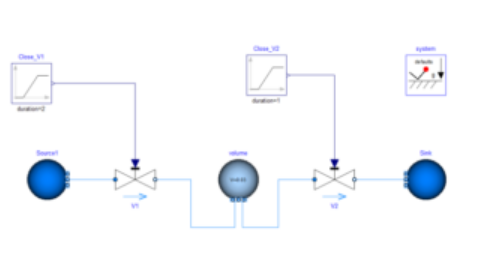System Integration with DYMOLA
Course Code (Credit):
CUTM1022(0-0-2)
Course Objectives:
- To provide powerful multi-disciplinary systems engineering through compatible model libraries for a large number of engineering domains.
- To design high-fidelity modeling of complex integrated systems.
- To design intuitive modeling i.e. advanced, formally defined object-oriented modeling language.
- To enable users to easily build their own components or adapt existing ones to match their unique needs.
- To increase the ability to integrate with complex 3D geometry for integrated simulation.
- To increase powerful model management, calibration & optimization capabilities.
Learning Outcomes:
- The use of open standards such as DYMOLA (Modelica and FMI) is a key enabler to better understand the behavior of systems and to work and communicate accurately with partners and suppliers.
- DYMOLA is not only capable to support an ad-hoc modeling level, such as functional behavior or detailed design, but is also able to convert these predictive models into real-time models.
- The user can able to create new elements in an easy and intuitive way, to answer to its own modeling requirements.
- Future Centurions are ready for operating in many industries including automotive, aerospace, architecture, Motorsport, energy, and high tech.
Course Syllabus:
- Package Browser, Component Browser, Parameter and Variable Editor Simulation Window, Modeling, and Simulation.
- The Modeling window is used to compose models and model components.
- The Simulation experiment on the model, plot results and animate the behavior.
- Creating user-defined models and scripting using Modelica language.
- Role Play – Explore the pre-defined libraries and Models, Creating a Package
Practice Project: Preparation of animated projects
Link 1 Link 2- Import of user-defined libraries and packages, Interfacing with physical models using Arduino Uno.
- The Simulation experiment on the model using multi-domain libraries such as mechanical, electrical, control, thermal, pneumatic, hydraulic, powertrain, thermodynamics, vehicle dynamics, air-conditioning domains
- Dymola interface that is stored in the Python package
- Role Play – Explore the pre-defined libraries and Models, Creating a Package
Practice Project: Preparation of projects using user-defined packages, Systems Physics with Modelica/Dymola
Link 1- Defining Classification Problem with IRIS datasets.MultiBody Frame Connector, Building a Mechanical Model, Concept of Furuta
- Role Play – Practical session by students for students
Practice Project: Modeling of animated projects using the MultiBody library.
Link 1 Link 2Course Syllabus:
Description: Use of Electrical and Electronics components.
Workbench Use: Behavior Modelling, Functional and Logical Design.
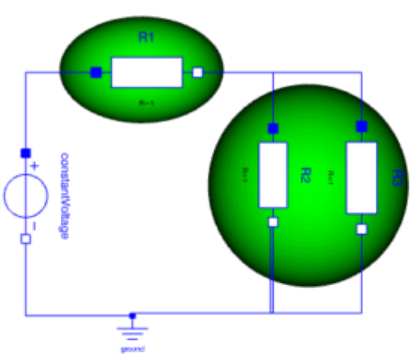
Description: Design a DC Motor Model, Test, and Simulation, Creating a library for components, Creating a model for motor drive, Scripting
Workbench Use: Behaviour Modelling, Modelica Standard Library
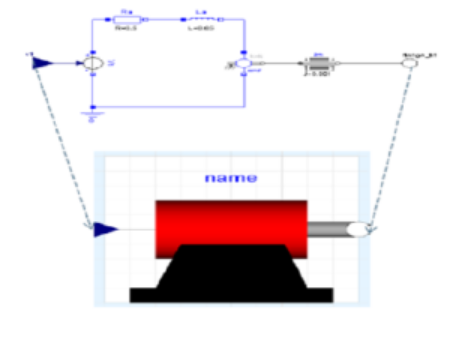
Description: Design the Simple pendulum and the Furuta joint using Dymola and Modelica language.Friction joint for the Mechanical equipment.
Workbench Use: Behavior Modelling.
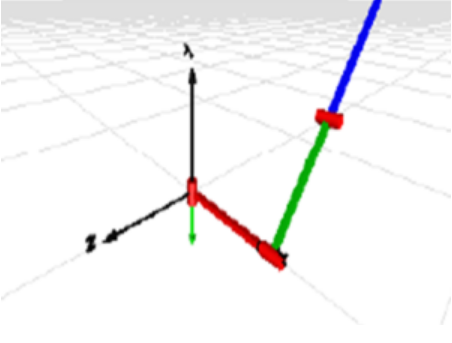
Description: This component model the airflow through the door of a refrigerator or freezer compartment
Workbench Use: Behaviour Modelling, Functional and Logical Design.Part design and Assembly Design.
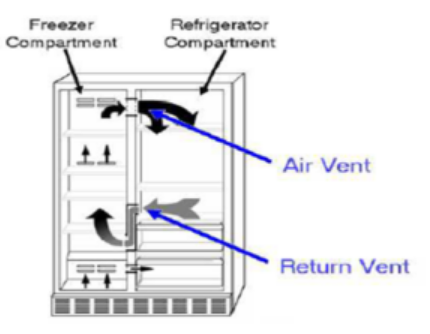
Description: Engine analytic, an engine with 6 cylinders, 6 planar loops, 1 degree of freedom, and analytic handling of kinematic loops.
Workbench Use: Behavior Modelling.

Description: Modeling using python library, validation and optimization in the 3Ds platform.
Workbench Use: Behaviour Modelling, Functional and Logical Design.Part design and Assembly Design.
Description: 6 Axis industrial robot design, validation, and optimization in the 3Ds platform.
Workbench Use: Behaviour Modelling, Functional and Logical Design.Part design and Assembly Design.
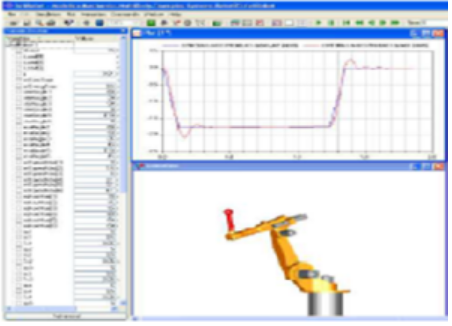
Description: The model contains an electric circuit with a heating resistor and a switch.
Workbench Use: Behavior Modelling.
Link 1 Link 2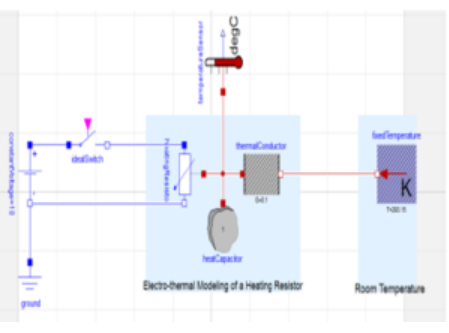
Description: The electronic circuit consists of a voltage source, a resistor, and an inductor in the form of a tightly wound coil. An iron ball beneath the inductor experiences a gravitational force as well as an induced magnetic force (from the inductor) that opposes the gravitational force.
Workbench Use: Behavior Modelling.
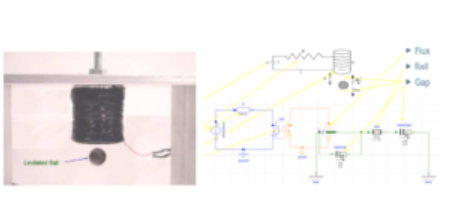
Description: Create a package under Fluid_Package called Water_To_Steam using temperature sensors.
Workbench Use: Behavior Modelling.

Description: Building a simple circuit with two valves and a volume block.
Workbench Use: Behavior Modelling.
Link 1